- Author Isaiah Gimson [email protected].
- Public 2023-12-17 02:53.
- Last modified 2025-01-24 12:06.
It is well known that visual information is easier to perceive and remembered better than textual or sound information. This is how the human brain works - an attractive and understandable picture can overshadow any vivid phrases of even the most charismatic speaker. That is why the presentation allows you to make the speech memorable, and the audience - more receptive to information. To achieve maximum effectiveness, you just need to follow simple rules for creating an effective presentation.
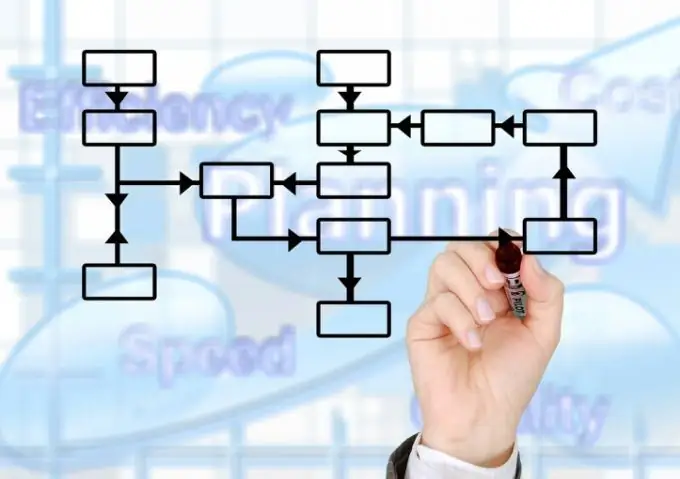
Rule 1. Creating a presentation begins with working out the structure
An important stage in the creation of any presentation is the elaboration of the structure. It should be logical and exactly match the course of the performance.
When working out the structure of your presentation, keep in mind that the target audience should be the fulcrum for the slides and their sequence. The choice of visual images depends on the degree of preparation, level of education, interest and bias of the audience.
There is no generic presentation structure, although the following basic rules should be followed:
- title slide: it reflects the topic of the speech, information about the speaker, his position and, if required, the name of the event;
- slide content: used in large presentations divided into chapters, useful to navigate the audience and the presenter;
- semantic slides: they are the core of the presentation, ideal chronology for semantic slides - from general to specific;
- closing slide: contains the speaker's contact details.
When creating a presentation structure, the main burden falls on the development of semantic slides. At this stage, it is important to understand which image is best to illustrate this or that thought. If there are important numbers in the speech, this is an excuse to bring them to the slide, which will allow the audience to focus on the information. In the event that statistics are provided and the values are compared, the information will ideally appear in the form of a bar or pie chart. If it is necessary to reflect the process in time, let the information be presented in the form of a timeline with numbers or facts.
Information presented in the form of such images is intuitive, which allows listeners to perceive it faster.
Rule 2. Effective presentation - short presentation
Having decomposed the topic of the speech into visual images, you should proceed to the most painful stage - the removal of unnecessary slides.
In this work, it should be remembered that the heightened attention of the audience falls on the first 15 minutes of the speech. All slides that fit into this time period should be as meaningful as possible. On average, a 40-minute presentation contains 15 to 20 slides. More slides can only tire the audience and negatively affect the overall feel of the presentation.
When working on sorting, you should be prepared to donate slides such as:
- Beautiful, but not informative slides - this category should include massive graphs and diagrams weighted down with small details;
- Extensive quotes - as a rule, the presentation can contain no more than one bright and accurate quote;
- Multi-layered beautiful photographs that are not supported by the speaker's speech: with such slides, the speaker simply abuses the attention and time of the listeners, so they should be discarded.
Rule 3. Images are more important than text
A presentation is a product that must consist of visual images no less than 75%. And here the arsenal is by no means limited to such template Power Point solutions as SmartArt and primitive flowcharts. But it is also necessary to choose visual elements wisely.
- Charts are better than tables. Tables have a distinct clerical style. Often they begin with a column called "No.", followed by thickly sliced columns filled with small text. But often it is possible to move away from such documentary presentation with the help of diagrams, which is better perceived by the audience.
- Photos are better than drawings. The presentation of resorts in Egypt cannot do without high-quality photographs of the Sphinx, and the story of the new menu of a fashionable restaurant cannot be imagined without juicy images of the dishes themselves. Following this rule, whenever possible, it is better to use photographs rather than clip art.
- Icons are better than text. Where possible, it is better to use icons and other pictures. It is important that they are understood accurately and not cause ambiguity. Following this rule, logos, coats of arms of cities and flags of states are better than text.
Rule 4. One slide - one thought
Often during presentations, listeners take photographs of slides displayed on the screen. Many speakers are flattered by this. But in vain! Often, the listener takes a photo of the slide, not because he liked the idea, and not for a post on social networks. It's just that the semantic content of the slide is so rich that it is impossible to comprehend it during a short demonstration. The photo is taken not for memory, but for homework.
To avoid this, it is enough to follow the rule - there can be only one thought on one slide. You should not exploit presentations to make it as easy as possible for the presenter. Only the most important figures, facts and texts should be displayed on the slides. Everything else should either be spoken in words or omitted altogether.
You should also be wary of slides that are entirely text. Even if they correspond to the rule, and contain only one thought - there should be no more than 15 words per slide. Moreover, experts recommend using the largest font possible so that even the back rows can see the content.
Rule 5. Colors are primary
There is a misconception that a presentation must be necessarily bright. When choosing bright colors of the palette, it is often difficult to skillfully combine them. On this score, experts recommend that one slide should contain no more than 3 colors. The ideal is to follow this rule throughout your presentation.
It is important to remember that the presentation must be aesthetically pleasing, so it is best to use a color combination chart that can be easily found on the Internet.
The most difficult thing to follow is the 3-color rule when charting with multiple categories. On the one hand, they need to be colored so that they differ from each other, on the other, there is also a background, a logo and other colored elements. You can solve the problem with shades. The largest values can be dyed in intense colors, the smaller ones in paler colors, and so on.
Rule 6. Opinion from the outside
A competent opinion from the outside will help to understand the effectiveness of the presentation. Before the presentation, it is enough to show the slides to the person who is most similar to the average image of a typical viewer. That is, he should have approximately the same level of awareness in the topic of the presentation as the future listeners of the speech.
It is better to rely on the opinion of such a person with the amendment that the presentation is provided to him without sound.
Such a person will need to ask the following questions. Will the slides be self-explanatory? Which slides are the most understandable and which ones will raise questions?
The collected information will allow you to make final adjustments to the slides before demonstration. It is especially important to get preliminary feedback in the event that atypical charts are used - for example, matrix charts.






