- Author Isaiah Gimson gimson@periodicalfinance.com.
- Public 2023-12-17 02:53.
- Last modified 2025-01-24 12:06.
Many companies use 1C: Enterprise software for accounting purposes. Over time, the size of the database increases, and applications begin to "slow down", so it is necessary to roll back from time to time. This will not only reduce the database, but also significantly speed up the program.
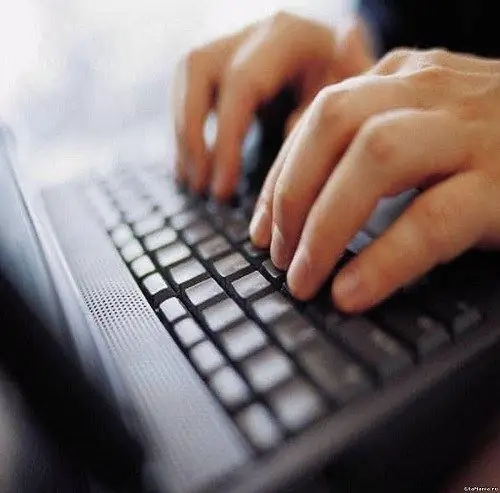
Instructions
Step 1
Make a backup copy of the 1C program database. Save it in a folder separate from the application. As a result, you will have a safety net in case of incorrect folding or program errors. Create a new database that will be used to load data.
Step 2
Load the external processing "Convolution 1C". This file can be found on various specialized sites or use the standard processing in the 1C program. In some cases, it is easier to use external processors, since they are designed specifically for specific application configurations and can more efficiently reduce the base.
Step 3
Check the document for viruses before installing. Copy the Uninstall.cmd file to the directory of the new database and run it. As a result, the database will be cleared of registers, documents and other data that will not be used in the new database.
Step 4
Launch the 1C: Enterprise program and enter the new database in exclusive mode. The application will start reindexing. Wait for it to end. Start external processing, which will clear the dictionaries from unnecessary data, which will significantly reduce the size of the database. As a result, a new base will be formed, which contains all the reference books, but there are no documents.
Step 5
Create a folder named "Convolution" on the C: drive. This is necessary because the data will be uploaded using external DBF files. Go to the old database and start the external processing of Convolution.ert, which has been transferred to the new database for balances on various accounts, including mutual settlements and subreports.
Step 6
Open a new database and run the external processing ConvolutionLoading.ert, which will create the necessary documents for the initial balances. Check the correctness of the entered data, if necessary, correct the information manually.






