- Author Isaiah Gimson gimson@periodicalfinance.com.
- Public 2024-01-11 15:34.
- Last modified 2025-01-24 12:06.
Public services is a useful service if you want to enroll your child in school, change your license, passport, or resolve other situations with government agencies. But it was only possible to pay taxes on the website and in the mobile application overdue. How to pay the accrued taxes using the Public Services account?
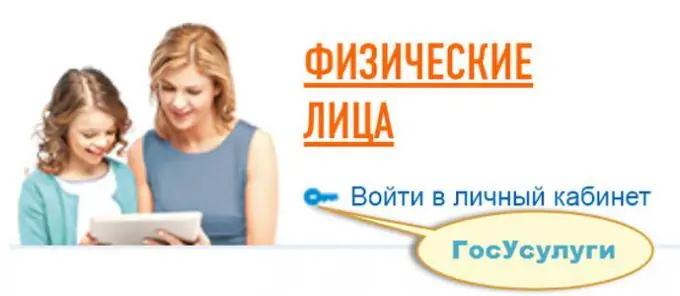
Instructions
Step 1
Register on the government services website if you haven't already. Link your account to your phone and email. Log in to your personal account and make sure that the system has found your TIN.
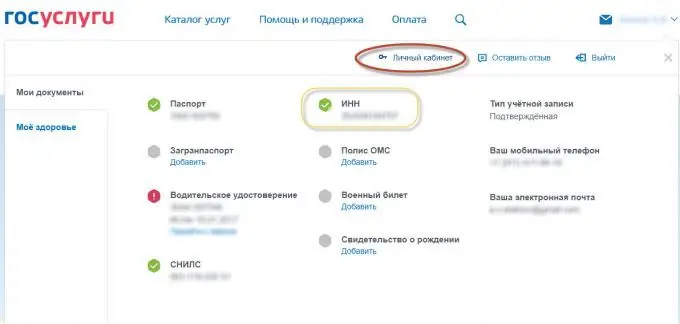
Step 2
Select Payment and Tax Debt. If everything is done correctly, the system will find your TIN and check for late payments and penalties. It will most likely not be there. But this does not mean that you do not owe the IRS.
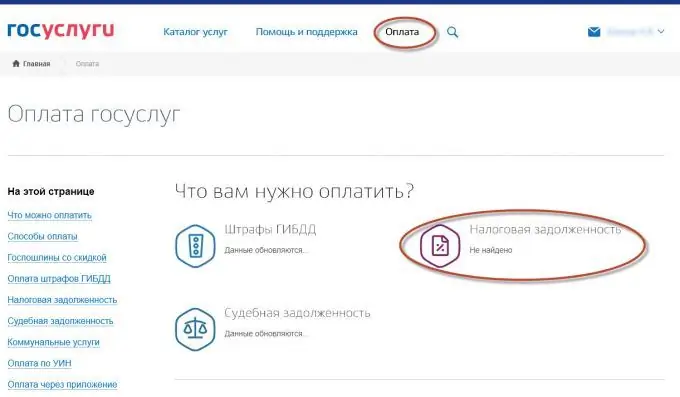
Step 3
If you remember that you registered for the State Services in one of the MFC in person, then you can proceed to the next step - payment of the accrued taxes. If not, check that the account level is high enough to make payments.
Go to the site nalog.ru and select the option to log in through an account on government services.
If the level of your record is insufficient, the system will send you to the nearest MFC for the "identification of the person" service. It is best to tell the administrator that you have come "to be identified to access the office in the tax office", they are aware of it.
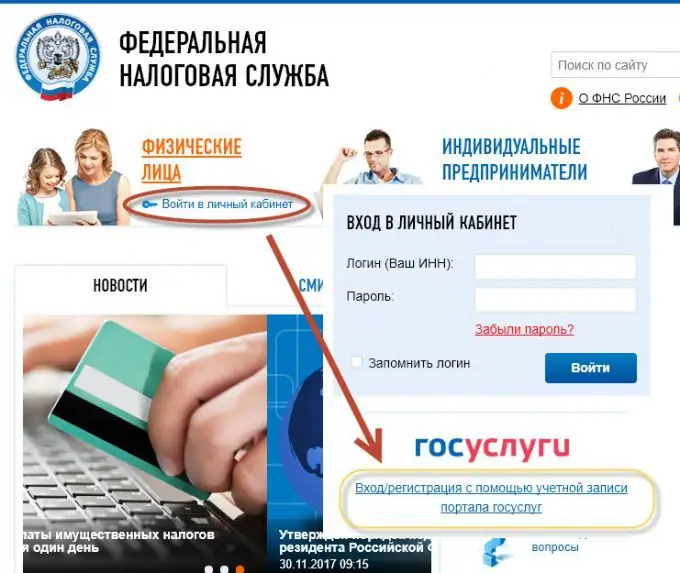
Step 4
In the Tax Office personal account, select the Accrued option.
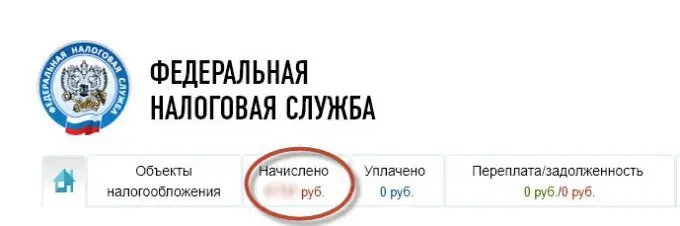
Step 5
Select the required tax and press the button Pay accruals. If you want to do it directly from your computer or phone, select Online payment in the next window. If in the bank personally - Generate payment documents. Print and pay at the terminal.






