- Author Isaiah Gimson gimson@periodicalfinance.com.
- Public 2023-12-17 02:53.
- Last modified 2025-01-24 12:06.
When you activate the Sberbank Online service, you need to get a password to enter the system via the Internet. This can be done in two ways: via SMS or via a self-service device (ATM). It is quite easy to get a password from an ATM. The self-service device screen is quite informative, it will not let you get confused in the actions you take.
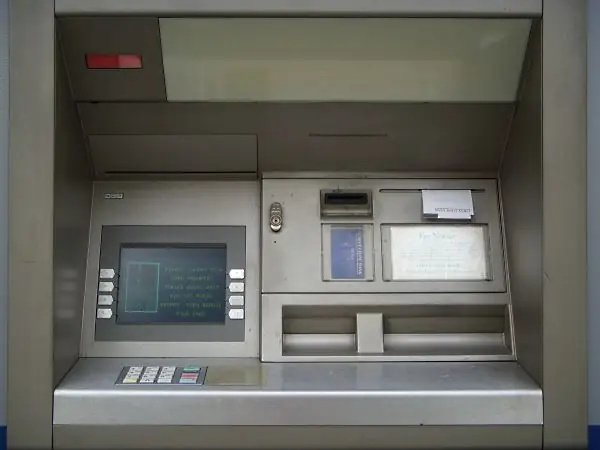
Instructions
Step 1
Insert the card into the self-service device with the magnetic stripe down, make sure that the ATM accepts it. A window will appear on the screen in which you will be asked to enter the PIN code. The PIN is four digits long. It is issued together with a plastic card when concluding an agreement at a bank branch. A sheet with a password printed on paper, enclosed in a light-proof envelope.
Step 2
Make sure that the keypad with which you are entering is not visible to strangers, enter the PIN-code and click the "Next" button. On the screen, the code will be displayed in the form of "XXXX" icons. You can cancel the action at any time by pressing the Cancel button on the self-service device keyboard.
Step 3
After entering the code, you will be taken to the main menu, where the available actions are listed. To select one or another operation, click the button next to the required label. In the main menu, select the "Internet Service" item.
Step 4
Several actions will be available in the new window. You can get a permanent ID for entering the Sberbank Online system and a permanent password, or you can get several one-time passwords. Select the action you need by clicking on the button next to the inscription you need ("Print ID and password" or "Print one-time passwords", respectively).
Step 5
The ATM will give you a check with a user ID and password for entering the system (they do not change and are used constantly) or a check with twenty one-time passwords. One-time passwords have no expiration date, but if you have lost your check, then when you receive new passwords, the old passwords become invalid.
Step 6
After receiving the checks with the passwords you need, confirm the completion of operations with the ATM with the appropriate button and remove the plastic card from the self-service device.






