- Author Isaiah Gimson gimson@periodicalfinance.com.
- Public 2023-12-17 02:53.
- Last modified 2025-01-24 12:06.
If you pay for the education of your children, then the legislation of the Russian Federation gives you the opportunity to return part of the money spent. To do this, you need to issue a social tax deduction. It will be provided on the condition that your child is receiving full-time education and is under 24 years of age.
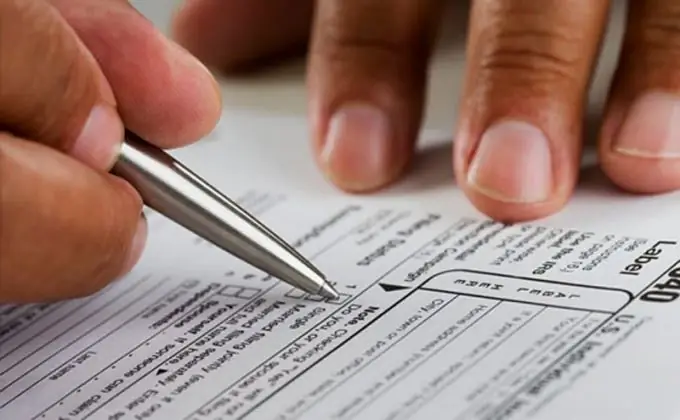
It is necessary
- - a computer with Internet access;
- - the program "Declaration" from the official website of the Federal Tax Service of the Russian Federation;
- - Certificate of Form No. 2-NDFL (on income for the required year);
- - an agreement concluded with an educational institution;
- - receipts and invoices confirming your expenses;
- - passport;
- - birth certificate of the child.
Instructions
Step 1
To get a social tax deduction, contact the tax office at your place of registration. There you will be given the necessary declaration forms of Form No.-3-NDFL. Execute them by consulting the samples available from the tax authority. You can do it differently. Download a program called "Declaration" (for the corresponding year) from the website of the Federal Tax Service of Russia, following the link https://nalog.ru/, and fill out the form electronically
Step 2
Prepare all the necessary documents, make copies of them in advance (except for your passport and certificate), so that you can then present them to the tax authority along with the completed declaration.
Step 3
The "Declaration" program launched on the computer opens on a tab called "Setting conditions". Specify the number of the tax authority by clicking on the box next to the line and selecting it from the opened directory. Fill in the rest of the blank lines by checking the boxes in the appropriate boxes.
Step 4
Then go to the tab below - "Information about the declarant". Specify the required information: passport data, full name, TIN (it is spelled out in the certificate of form No. 2-NDFL). On the same page, go to the tab "Information about the place of residence" by clicking in the window with the image of the house.
Step 5
Having indicated in the corresponding lines all the necessary information, click on the tab "Income received in the Russian Federation". Indicate income by month (cumulative) and sources of payments. Take this information from the certificate given to you by your employer. Be careful: all this you must do on the page "Income taxed at a rate of 13%."
Step 6
Going to the tab called "Deductions", indicate the standard tax deductions, based on the same income statement form No. 2-NDFL. Click in the box titled "Social Tax Deductions" and check the box next to the line that says "Grant Social Tax Deductions." Indicate in the appropriate lines the amounts you spent on the child's education, according to the agreement with the educational institution and receipts.
Step 7
In the top line of the "Declaration" window there is a "View" tab. Click on it. All pages of the declaration that you have completed will open. Now you can check everything carefully. If you find an error, go back to the correct tab and fix it.






