- Author Isaiah Gimson [email protected].
- Public 2023-12-17 02:53.
- Last modified 2025-01-24 12:06.
On the territory of Russia, you can replenish your WMR wallet in several ways: through terminals, ATMs and cash desks. The possibility of replenishing the account is provided by the majority of all existing terminals. You can transfer money to the Webmoney electronic wallet, for example, through the QIWI payment terminal.
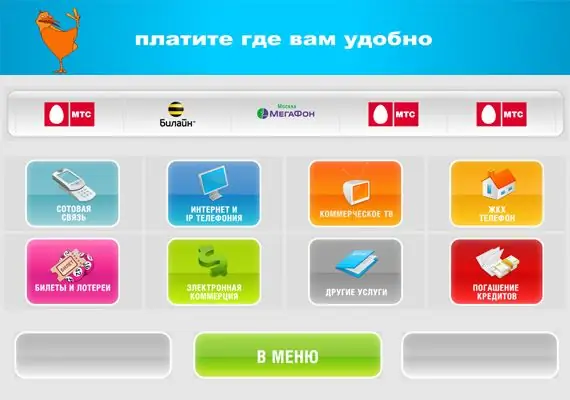
It is necessary
In order to perform this operation, you will need a QIWI terminal and cash
Instructions
Step 1
In the menu, select the item "Payment for services" and "click on it. The following window will open for you and in it you need the "E-commerce" menu bar - click on it.
Step 2
The next window will open with a list of payment systems. You need the button “Webmoney replenishment of ruble purses - now you click on it.
Step 3
Next, a window appears that will prompt you to enter the Webmoney e-wallet number. Enter your digital number (or the wallet number of the person whose account you want to top up) and click "Next." After that, you will have to wait a bit - the terminal should connect to the server.
Step 4
Then the terminal will ask you to enter your mobile phone number - this is necessary for emergency communication, if suddenly there are problems with the payment. Fortunately, there are practically no problems.
Step 5
After you have entered your phone number, click "Next - it's time to enter money into the terminal." The amount will be displayed on the terminal screen. Click “Pay - that's it, this completes the process of transferring money to the Webmoney wallet.






