- Author Isaiah Gimson [email protected].
- Public 2023-12-17 02:53.
- Last modified 2025-01-24 12:06.
Inventory is the process of recounting the goods available in the warehouse or in the store and reconciling the actual and accounting data on availability. Usually it is carried out every six months, but at least a random check must be carried out constantly, so that many inconsistencies are not revealed during the next stocktaking.
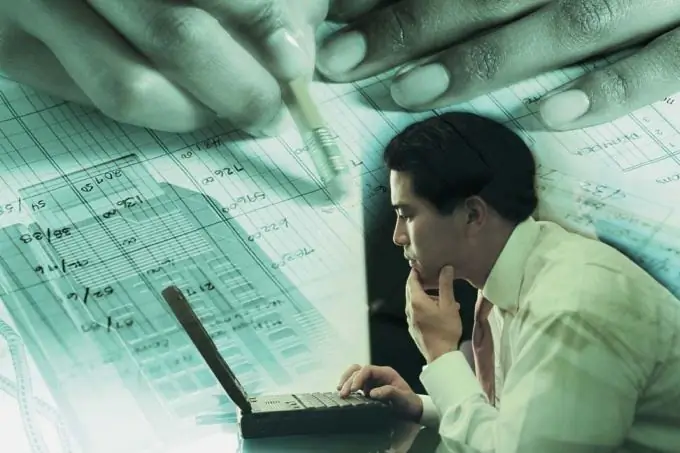
Instructions
Step 1
In a large store, the inventory process begins with the store's product map. Usually, the goods on the shelves are arranged according to thematic groups, so you need to either draw this layout diagram, or describe, point by point, which groups of goods you have. In front of each of them, put the date of stocktaking, because it is impossible to carry out an inventory in one day. Typically medium-sized supermarkets spend up to a month on this procedure.
Step 2
Instruct authorized employees to recount the goods according to the deadline. The product must be pre-prepared for this process. Obligate the responsible persons to sort through and organize it, then it will be easy to count each unit of the product. Record the counting results for each article in the inventory sheet.
Step 3
Reconciliation can be carried out early in the morning so as not to interfere with the work of the department. However, large stores sometimes close the department for a while, as it is better to carry out the stocktaking in a calm atmosphere.
Step 4
The next stage of the inventory is the analysis of the information received. Of course, it is highly desirable to keep a computerized inventory of goods. In this case, enter all the actual numbers into the program, which compares them with the credentials - those that are registered in the computer. The difference is displayed in the form of a document "Collation statement", it reflects all surpluses and shortages. Often in stores they use 1C "Trade Management", but the applications "Supermag 2000" and "S-Market" have great capabilities.
Step 5
After analyzing the collation sheet, draw up income and expense documents. Write off what is virtually nonexistent and fill in the surplus in your credentials. Large shortfalls, according to the law, can be obliged to compensate financially responsible employees. Small differences are usually attributed to theft or accounting errors.
Step 6
Based on the reconciliation results, an "Inventory Act" is drawn up on the basis of the collation statement, which must be signed by the persons who carried out the inventory, and the head of the enterprise must be approved.
Step 7
In small stores, you can keep track of goods manually, but it's better to use at least Excel for this. Otherwise, the general reconciliation scheme is the same as described above.






