- Author Isaiah Gimson gimson@periodicalfinance.com.
- Public 2023-12-17 02:53.
- Last modified 2025-01-24 12:06.
The ability to make estimates can be useful not only at work, but also at home. When planning repairs, building a garage or a cottage, you need to correctly calculate the amount of required materials and the cost of work.
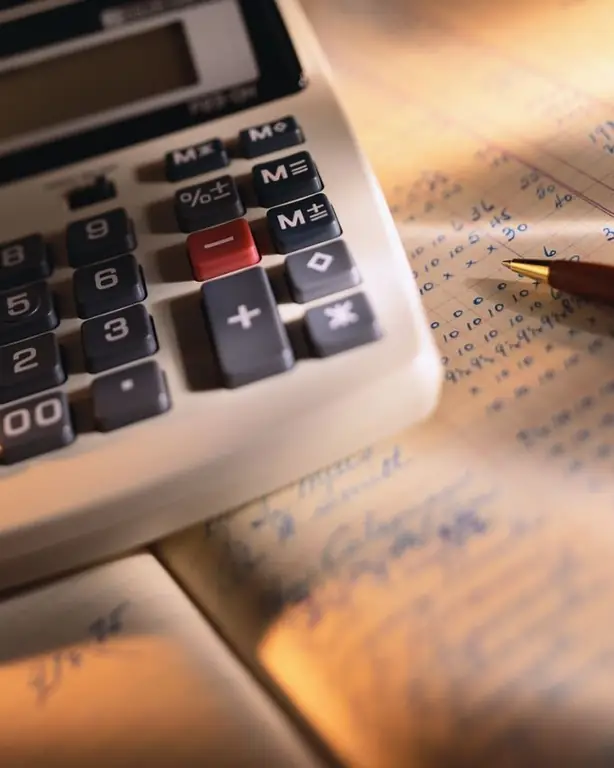
It is necessary
Microsoft Office Excel program
Instructions
Step 1
To make an estimate, it is best to use the Microsoft Excel program. It has a very user-friendly interface that will help you not only calculate the total amount, but also add or subtract certain columns, or replace one value with another.
Step 2
To make a table of estimates, hover over the top left cell. It is designated in the program as A1.
Step 3
While holding down the left mouse button, count six columns to the right (up to cell F1). The number of lines should correspond to the number of items that need to be taken into account in the estimate.
Step 4
Now write the names of the columns. The first is a number in order. To designate it, use the symbol No.. The second is the name. For example, when calculating repairs, building materials should be listed here. The third is the cost per unit of goods (price per item). The fourth column is the number. The symbol for this column is "count". It is written in numbers, how many pieces of this or that name need to be taken into account.
Step 5
The fifth column is the total cost. The amount for all items of the same name is entered into it. To subsequently automatically add up the total cost for all items listed in the estimate, do the following:
- select the entire column with the left mouse button;
- click on the right mouse button to bring up a table with actions;
- select "Format cells";
- there click on the first tab "Number";
- select the format "Numeric" or "Monetary".
Now, after filling in all the cells, it will be possible to calculate the total amount. To do this, select the entire column and find the designation Σ (sigma) in the upper right corner. Click on this icon to add all the numbers in the desired column.
Step 6
The sixth column is "Notes". All additional information is written here. Where to buy the necessary items, what color they will be, delivery times, etc. To display the text correctly, do the following:
- select all rows of the sixth column with the left mouse button;
- click on the right mouse button to display a table with actions;
- select "Format cells";
- click on the first tab "Number";
- select the "Text" format.






