- Author Isaiah Gimson gimson@periodicalfinance.com.
- Public 2023-12-17 02:53.
- Last modified 2025-01-24 12:06.
Yandex. Money”is one of the most popular services in Russia, providing an opportunity to pay for goods and services via the Internet. But account holders on this site may want to close it. How can this be done?
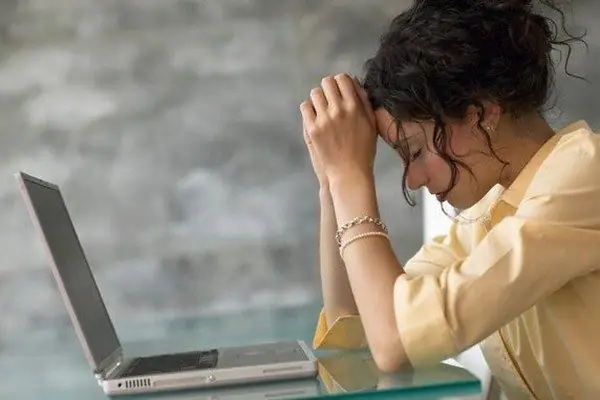
Instructions
Step 1
Withdraw all money from your e-wallet, including pennies. To close an account, the balance must be completely zero. This can be achieved by withdrawing electronic money to a real bank account, paying for goods and services, or transferring it to wallets of other resources.
Step 2
Contact the administration of the resource. This can be done by following the "Write to us" link located at the bottom of the main page of the "Yandex. Money "- https://money.yandex.ru/ Follow the link to find the fields to fill out. Indicate in them the subject of the appeal, the heading "Other topic" is most suitable. In the "What happened" field, indicate your request to close the wallet and its reasons. Next, you will need your account number in the system and the email address to which the wallet was linked. After specifying this data, click on the "Send" button. You can also learn more about closing an account by calling the phone number listed as contact at the bottom of the main page of the site.
Step 3
Wait for a response from the administration. According to the rules of the resource, your application must be reviewed and completed within ten working days. Do not use your wallet during this time. When it is closed, you will be notified by email.
Step 4
Changes made to the user agreement by the operator - the head of the system - may become the basis for a faster termination of the contract. In this case, your application will be processed in three days. You can find out about the changes either from the section "User Agreement", or from the news of the site, which are regularly posted on it.






