- Author Isaiah Gimson [email protected].
- Public 2023-12-17 02:53.
- Last modified 2025-01-24 12:06.
To fill out a payment order for transferring taxes to the budget, you can use the service for creating payment orders, available from the link on the main page of the website of the Federal Tax Service of Russia. Based on your legal address or registration address, the system will select the details itself and generate a ready-made document, which you just have to certify and transfer to the bank.
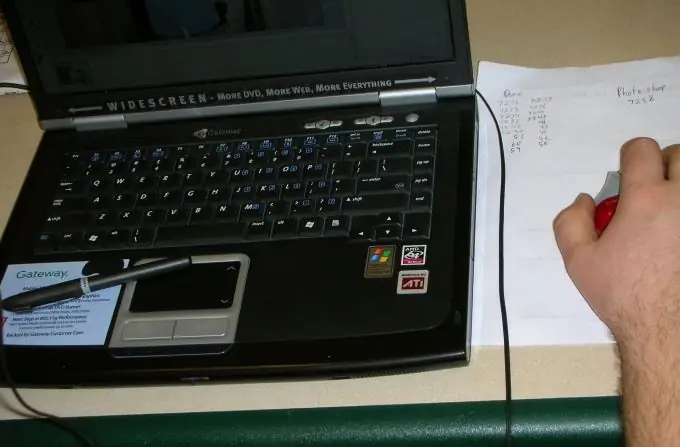
It is necessary
- - a computer;
- - access to the Internet;
- - own details;
- - the amount of tax or duty payable.
Instructions
Step 1
On the first page, the system will ask you to enter your tax office code. This is an optional field, so you can immediately click "Next". It makes sense to fill it out if you are making a payment in favor of the registering inspectorate. In others, the system will pick everything up by default.
Step 2
Sequentially select your region, city or other settlement, street from the drop-down lists. If any of the fields is irrelevant for your case, do not select anything, just click "Next".
Step 3
Next, the system will prompt you to choose whether the payment is planned in cash or non-cash. In the first case, at the exit, it will generate a receipt for payment at Sberbank, in the second, a payment order. If you do not know the KBK, leave the field blank for it. The system will select the desired value based on the type of tax you have selected from the drop-down lists, your status (taxpayer, tax agent, etc.) and the reasons for payment (current, repayment of arrears, etc.).
Step 4
You can also, by ticking the appropriate box, enter your details: TIN, KPP, name of the organization or individual entrepreneur, name and BIK of the bank, account number and payment amount. After entering all this information, click on the "Generate payment order" button and select the folder on your computer where you want to save this document.






