- Author Isaiah Gimson gimson@periodicalfinance.com.
- Public 2023-12-17 02:53.
- Last modified 2025-01-24 12:06.
Information on the average number of employees must be submitted annually to the tax office of enterprises and entrepreneurs, regardless of whether they have hired personnel. The easiest way to fill out this document is using the online service "Electronic Accountant" Elba.
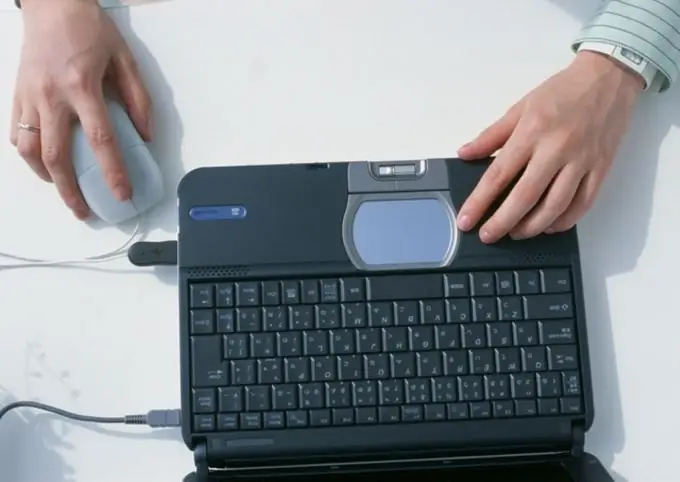
It is necessary
- - a computer;
- - access to the Internet;
- - account in the service "Electronic accountant" Elba "(free of charge);
- - information about employees (if any).
Instructions
Step 1
If you are planning to limit yourself only to submitting a set of reporting documents required for a simplified taxation system to the tax office, including information on the average number of staff, a free account is enough for you.
Step 2
Registration in the system is not difficult, and the data entered by you will then automatically form the basis of the documents generated by the system. After that, you can log in to the system at any time and perform the necessary operations.
Step 3
You can skip this step if you do not have employees. If they are available, you will have to enter data for each into the system. To do this, follow the link "Employees", put a tick in the box next to the phrase "I have officially employed employees." Then click on the "Add employee" button and enter the required data in the form that opens. This applies not only to full-time employees, but also to those drawn up under a work contract. Enter all employees, including those who were laid off in the year for which you are going to report.
Step 4
Follow the link "Reporting" and select from the list of topical tasks the submission of information on the average number of employees for the last year. After clicking on it, the system will generate the required document.
Step 5
If you wish, you can immediately send it to the tax office via the Internet using the service. To do this, you need to download a power of attorney from the website, fill out, print and certify with a signature and seal, and upload its scan through the form on the website.
Step 6
An alternative is to save the form on a computer, print it out and take it to the tax office in person, or send it by mail in a valuable letter with a list of attachments. This must be done no later than January 20.






