- Author Isaiah Gimson [email protected].
- Public 2023-12-17 02:53.
- Last modified 2025-01-24 12:06.
Payments through the Webmoney system is a simple, fast, convenient and relatively secure payment method. If both you and the recipient of the payment have electronic wallets in the system, transferring money from one to another will require a little effort, and the funds will be available to the addressee in a matter of seconds. There is also an option of insurance in case of a possible mistake.
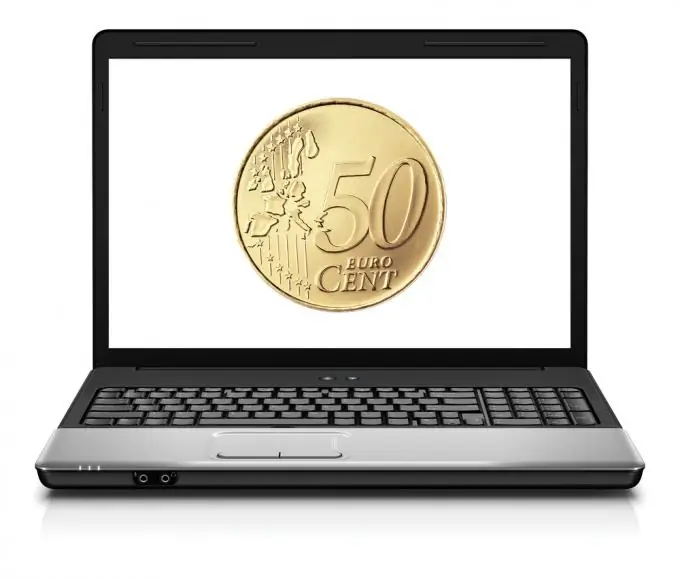
It is necessary
- - electronic wallet in the Webmoney system;
- - wallet number of the payee in the same system;
- - the balance covering the transfer amount and system commission.
Instructions
Step 1
Log in to the Webmoney system in one of the possible ways. Usually, the first tab when entering your account opens the "Wallets" tab. If not, go to it, select the wallet from which you want to transfer, and hover the cursor over the picture to the right of its number in the table. The message "Context menu" should appear on the screen. Click on the picture. Select the "Transfer WM" option in the drop-down list, and "To Webmoney Wallet" in the list that opens next.
Step 2
In the form that opens, enter in the required field the amount you want to transfer, or the one that you expect to spend on the transfer, taking into account the commission. Enter (it is better to copy from an electronic source, for example, a letter from the recipient) the wallet number that you want to top up. In the field for a note if necessary, you can enter an explanation, for example, for what and from whom the transfer. Unlike a bank, post office or transfer system, here you are free to write whatever you think is necessary, but with the amendment: there is not enough space.
Step 3
If you want to insure yourself against an error, check the box "With transaction protection." In the fields that open, if you wish, enter the period in days after which the money should be returned to your account (for example, 1, 3 or 10 days), and in the field for code - an arbitrary combination of numbers. When choosing the option "by time", the code is not required, there is enough time.
Step 4
Click on the "Send" button. At the request of the system, go through additional authorization. If everything is in order, a page will open confirming the transfer. If you used a protection code, please inform the recipient: without these numbers, money will not be credited to his account.






