- Author Isaiah Gimson gimson@periodicalfinance.com.
- Public 2023-12-17 02:53.
- Last modified 2025-01-24 12:06.
In the world of electronic currencies, the two most popular are WebMoney and Yandex. Money. It also happens that one person uses both payment systems and sometimes he needs to exchange his WebMoney for his own Yandex. Money.
You can change WebMoney to Yandex. Money in different ways: through electronic exchange systems or link your WebMoney wallet to your Yandex. Money wallet. Let's consider the second option.
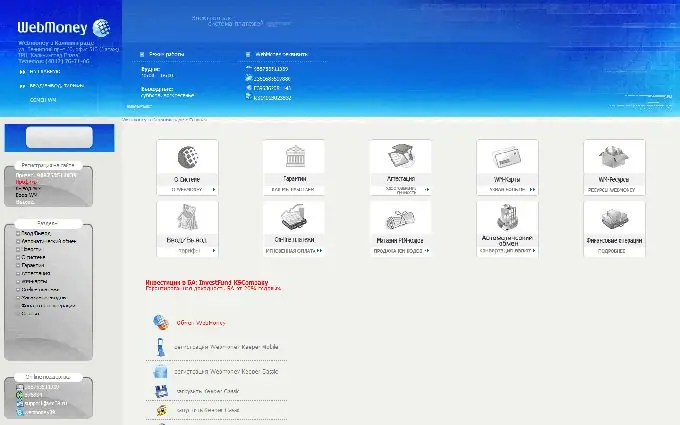
It is necessary
In order to change WebMoney to Yandex. Money, you need wallets in these payment systems and a Webmoney passport. The binding scheme is quite long, but quite simple
Instructions
Step 1
Before linking wallets, you need to obtain a WebMoney passport. The certificate must be from formal and higher. To do this, upload the following documents to the WebMoney Verification Center website: a scan of a passport page with a photo and date of issue, a scan of a passport page with registration, a scan of a TIN.
The Center's specialists will check your documents and you will receive a notification about it.
Step 2
Then, go to the website of the WebMoney system account linking service, find in the "Account / card linking" section the "Yandex. Money" button. Select the R-purse, enter your Yandex. Money wallet number and click the “Create” button.
Step 3
Then - remember, or better write down the binding code and go to the Yandex. Money website by clicking on the link "Here". There you will see a notification “WebMoney wallet binding”. Click on “Confirm WebMoney Wallet Linkage”.
Step 4
Enter the verification number (binding code), and click on “Confirm”. After entering the Yandex. Money payment password, click “Confirm” again and wait for the confirmation to be sent.
Step 5
Soon, on the Yandex. Money website, under your account number, you will see a button “Electronic currencies exchange”. At the same time, the line “Yandex. Money” will be added on the Account Linking Service website in the “Your Accounts / Cards” section. The procedure for linking wallets has been completed.






