- Author Isaiah Gimson [email protected].
- Public 2023-12-17 02:53.
- Last modified 2025-01-24 12:06.
Registration of a new client at Promsvyazbank is very simple if you follow the instructions. The secret username and password for entering your personal account can be obtained in several ways.
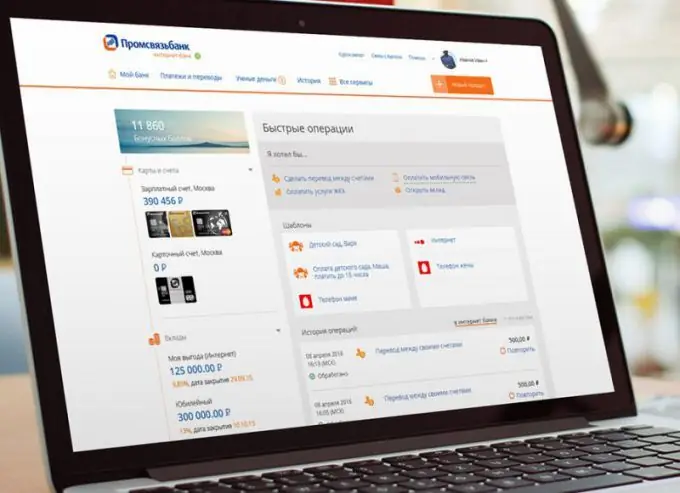
Modern technologies are constantly evolving, providing banking institutions with ample opportunities for high-quality services to a multi-million audience of clients around the world. Promsvyazbank is no exception, but keeps up with the times. In recent years, online banking is gaining more and more popularity, which is a closed area with personal data and a whole set of all kinds of options. If the client has free access to the personal account of the mobile bank, then now he has no need to visit the nearest bank branch in order to stand in a long queue and mindlessly waste his personal time.
Quick registration in your personal account: the main ways
If you are a new user and want to cooperate with Promsvyazbank in the near future, then you need to register. Today this process is carried out in the following common ways:
- bank branch - a potential client should visit the bank's office, meet with a specialist, show his passport and fill out an application; in return, the bank employee will issue a service agreement along with a secret login, password for entering the electronic cabinet;
- special ATM - this option is suitable for existing customers of Promsvyazbank who already have a plastic card and a positive balance on it; just select the settings tab on the screen and click on the online banking section; if the service is connected correctly, then an automatic text message will be sent to the phone, where confidential information for entering is indicated;
- official website - visit the Promsvyazbank web resource and on the main page go to the online banking section to click on a special button for registration, agree to the terms of providing personal data about yourself and enter the captcha, the login and password will be sent automatically to the specified phone number in the form SMS until the end of the day.
Instructions for entering your personal account
If you are going to enter your personal account, then make sure that the Internet banking option is activated. This information can be easily clarified with a consultant at the bank branch. After that, we advise you to read this instruction and perform each action step by step:
- on the main page of the site, find the "Internet Bank" option, which is located directly under the search box, and click on it;
- in the window that appears, select the leftmost section "Login for individuals" and click on the orange button "Enter the Internet Bank";
- on the new page that opens, click on the "Login" button located in the upper right part;
- in the window that appears, enter the registered phone number along with the secret password and click on the "Login" button;
- if you can't remember the password, then request a new one through a special option to restore access - "Forgot password".
Only through a personal account, a registered client will be able to constantly monitor the balance of his own accounts, make transfers to other cards, e-wallets without going to a bank branch. This service is very convenient and easy to use, because it saves valuable time, especially for busy people.






