- Author Isaiah Gimson gimson@periodicalfinance.com.
- Public 2023-12-17 02:53.
- Last modified 2025-01-24 12:06.
In accordance with the joint letter of the Ministry of Taxes and Duties of the Russian Federation and Sberbank of the Russian Federation dated September 10, 2001, to pay any taxes to the budget system by individuals, 2 types of payment documents are used: form N PD (tax) and form N PD-4sb (tax). For the payer of transport tax, both forms are equivalent and interchangeable.
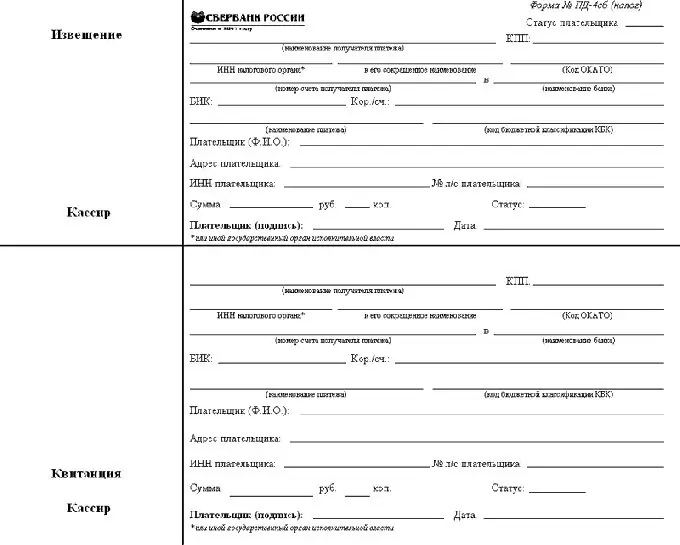
Instructions
Step 1
The payment form consists of two parts: upper and lower. They are absolutely identical, and all fields for filling duplicate each other. The only difference is that the upper part is a notice, and the lower one is the receipt itself. They are filled in the same way. In the first field, "Full name", enter your full name, patronymic and surname. In the line "Address" - the full postal address of the place of registration in the format: zip code - country - region (if you do not live in the regional center) - settlement (city / village) - street, house and apartment number (if any).
Step 2
Below, in the appropriate field, enter the amount of transport tax. It is taken from the tax notice that is sent to all car owners. The tabular notification shows the calculation of the vehicle tax amounts for each vehicle. After the table, the total amount of tax payable is displayed, which should be entered in the corresponding field of the receipt.
Step 3
In the field "Tax ID of the payer", if there is no TIN, enter zeros. If available, we indicate.
Step 4
The exact name, details, TIN and KPP of the Inspectorate of the Tax Service, to whose account the payment will be made to the bank, on the information stands there are samples of filling out the most common payment documents and details of tax inspectorates. In accordance with the information received, we fill in the fields of the payee.
Step 5
After payment, the bank teller will give us a check confirming the operation and return the payment document.






