- Author Isaiah Gimson [email protected].
- Public 2023-12-17 02:53.
- Last modified 2025-01-24 12:06.
The economic activities of enterprises require transportation. Today, managers prefer to rent personal cars of employees or third-party individuals to the acquisition of their own fleet and the maintenance of a staff of drivers. Car lease agreements have certain features of reflection in accounting, including in the 1C program.
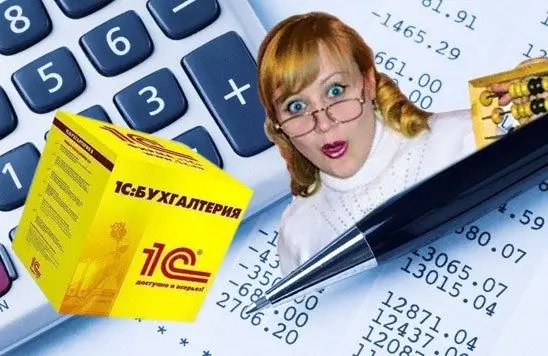
Instructions
Step 1
As part of the lease, the car owner is paid a fee that is recognized as income and is subject to personal income tax (PIT), regardless of whether the vehicle owner is an employee of the organization or not. Therefore, when accounting for a car rental, perform the following operations in 1C:
- posting of the vehicle;
- write-off of rent for expenses;
- withholding personal income tax from the owner of the car.
Draw up the lease relationship with documents that will serve as the basis for accounting entries:
- car rental agreement;
- vehicle acceptance certificate.
Step 2
For lease transactions, use the following accounts:
20 "Main production"
25 "General production costs"
26 "General expenses"
44 "Selling expenses"
68.01 "Calculations of taxes and fees - personal income tax"
76 "Settlements with different debtors and creditors"
001 Off-balance sheet account "Leased fixed assets"
Please note: Accounts 20, 25, 26 and 44 are used to write off expenses, so choose the one that matches your company's accounting policy.
Step 3
In the 1C program, open the "Operations entered manually" tab and make the postings:
Дт 26 (20, 25, 44) Кт 76 - rent is charged;
Dt 76 Kt 68.01 - the amount of personal income tax withheld is reflected.
Select the required line from the "Contractors" directory and specify the lease agreement.
In addition, record the car in the debit of off-balance sheet account 001 "Leased Fixed Assets" with an accounting statement.
Step 4
In order for the amount of personal income tax withheld to be taken into account when generating a 2-personal income tax certificate, open the "Salary" block - "Payroll data in the external program" in the 1C program. In the tab "Personal income tax: taxes and income", select the landlord from the directory "Employees", specify the month, date, code and amount of income, then go to the section "Personal income tax: at the rate of 13%" and fill in the required lines in the tab "Calculated tax" …
Step 5
In the event that the owner of the rented car is not an employee of the organization, make entries in the directories "Contractors" and "Employees" and enter all his data, without applying for a job through personnel documents.






